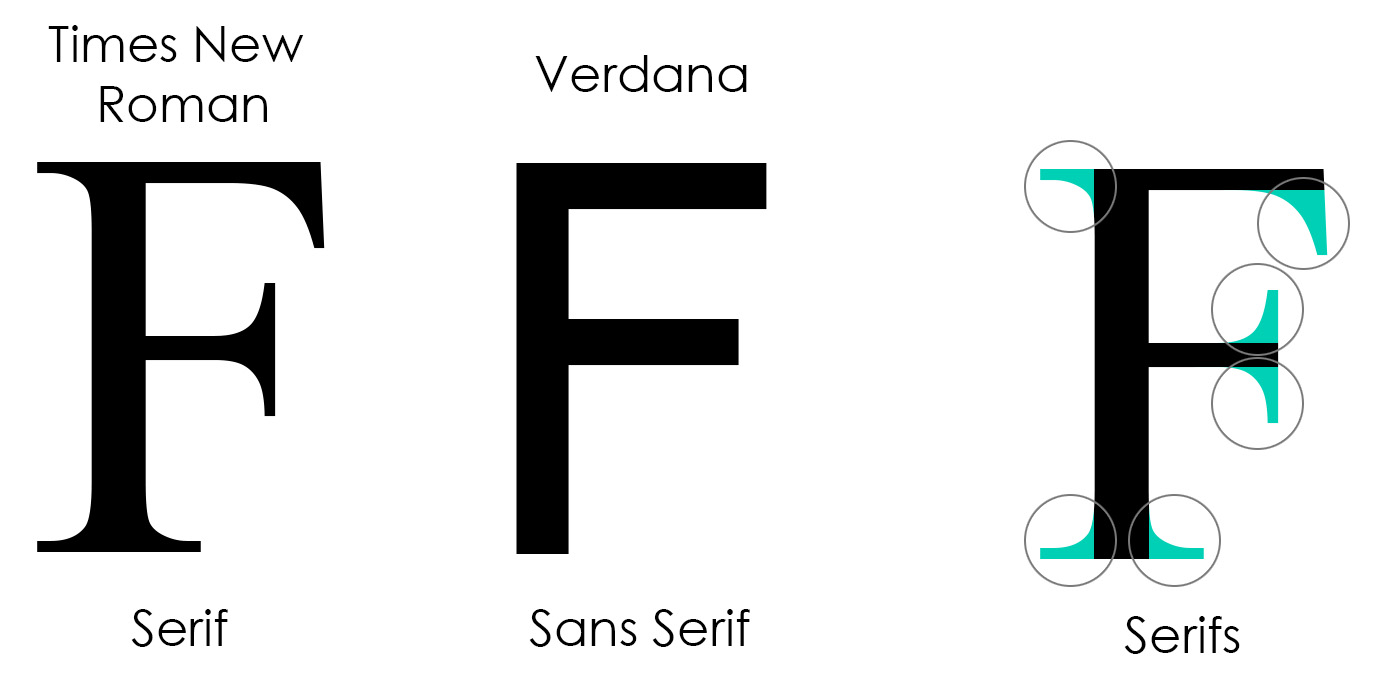Pro tip: Choose your colours first
It is important that content and button colours are set up correctly before content is populated on the site. Any changes to colours after content population may result in changes to the intended design. If changes need to be made after content population, it is important to note that deleting a content colour or button colour will result in a change of class name for the colours appearing after the deleted colour in the list. It is better to replace a colour instead of deleting a colour to ensure other colours are not affected.
For example, if the order of your additional content colours is as follows:
- C1 - Brand 1
- C2 - Black
- C3- Light grey
- C4 - Shade brand 1
If you delete C2 (black) and C2 was used on all your pages for the banner overlay, your banner overlay will now be light grey because it is using C2 and C2 is now light grey. Any component using light grey will become "shade brand 1".
Accessibility considerations
When you are choosing the colour of the text and background for your website, it is important to consider the colour contrast ratio. For users with low vision or colour blindness, it can be difficult to read website content if there is not enough contrast between the colour of the text and the background colour.
Not sure if your colours are accessible? Try this colour contrast accessibility checker.
For more information, you can review the WCAG 2.1 AA accessibility guidelines for optimal readability and inclusivity.
Font selection
You can control the fonts of your website under the "fonts" tab in the design node. Learn how to set the fonts and typography for your site.